Overview
Partners and CQG can collaborate to integrate partner widgets into CQG Desktop for distribution. All integrations atre subject to a business conversation and contract.
Partner Widget Embedded iFrame
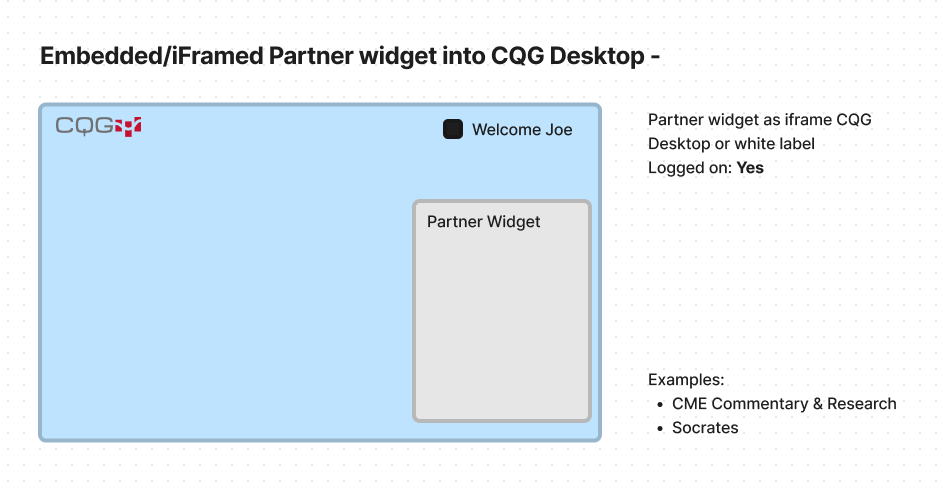
Your widget can be available to customers in CQG Desktop from the left bar, widget category: App Store. Or, if you deploy a white label of CQG Desktop, your widget could be available to only your customers.
As a widget, customers will be able to add your widget to any page in any layout.
Information required
Basics
- Widget name
- Company name
- Brief widget description (50 words)
- Support contact info
- Sales contact info
Other attributes to include in your iframe code
Sizing
width="100%"
Theming
&theme=slate&theme=white
Reference partner stylesheet
link rel="stylesheet" type="text/css" href="${link-to-third-party-widget-style}"
White listing URLs
If partner widget is has a nested iframe on the partners site, the following domains may need to be whitelisted:
- m.cqg.com
- mdemo.cqg.com
- uatm.cqg.com
Sample code
Dynamic content widget
Content is injected dynamically into iframe on widget instantiation and updated in case of theme change(it leads to widget reload).
<head>
link rel="stylesheet" type="text/css" href="${link-to-third-party-widget-style}"
</head>
<body style="margin:0">
<div id="cme-feed-component"
data-width=""
data-height=""
data-ellipsis-at="100"
data-show-ribbon="false"
data-render-view="list"
data-limit="10"
data-content-type="cmegroup:Research,cmegroup:Research/product-research-spotlight"
data-topics=""
data-products=""
data-page="1"
data-open-modal="true">
</div>
<script src="https://www.cmegroup.com/content/dam/cmegroup/files/cme-research-rss.min.js"></script>
</body>
Where ${link-to-third-party-widget-style} will be
https://link-to-third-party-widget-style.cssfor white theme.https://link-to-third-party-widget-style-dark.cssfor black theme.
Simplest example
Ticker Tocker, we just provide link in to their application
<iframe [src]="templateUrl" class="wpfe-ticker-tocker-widget-iframe" frameborder="0" sandbox="allow-same-origin;allow-scripts;allow-forms;allow-popups" allowtransparency allowfullscreen #partnerIFrame> </iframe>
Where templateUrl:
https://cqg.widgets-app.tickertocker.com?theme=${this.themeSettings.effectiveColorTheme}